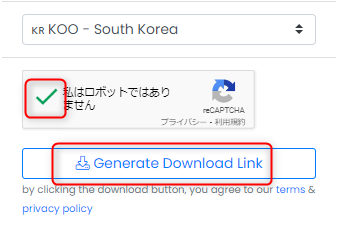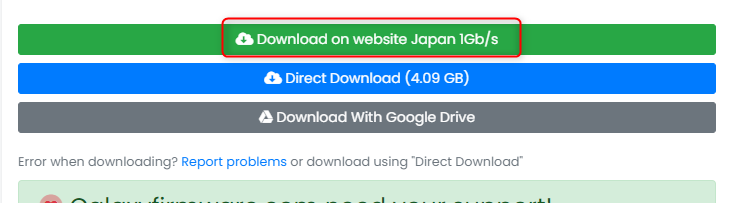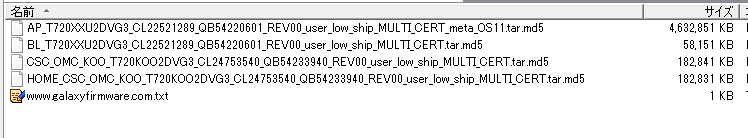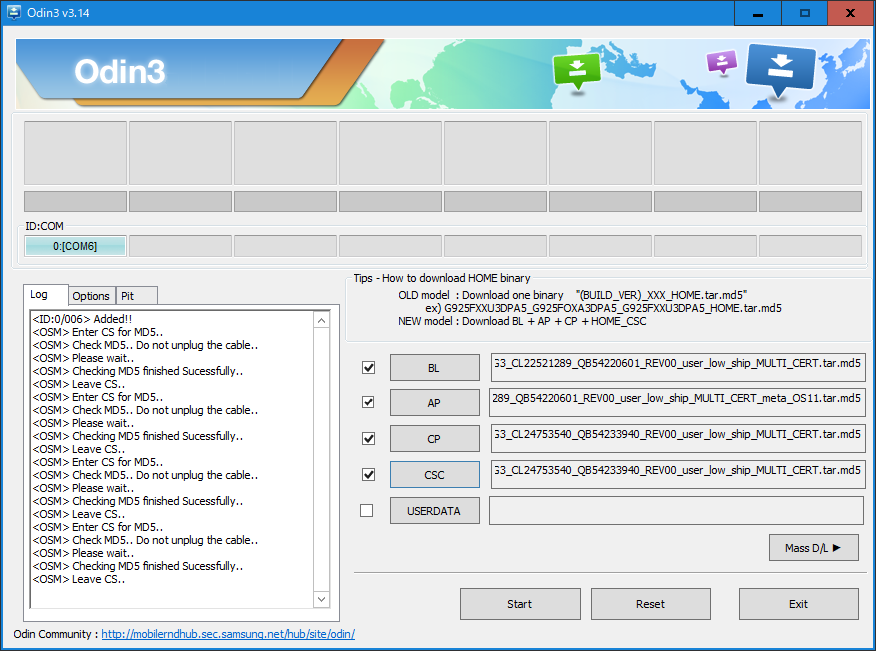Samsung Galaxy Tab S5eのOSをSamsung純正のものにもどしてみます。
Redirecting...
日本語バージョンを探すのが面倒なので、韓国語バージョンにしてみました。
インストール方法は説明の通りです。
- Extract (unzip) the SM-T720_KOO_T720XXU2DVG3……T720XXU2DVG3.zip file. using WinRAR or 7-Zip.
- Download Odin Tool 3.14.1
- Extract Odin and open it.
- Reboot Samsung Phone in Download Mode (hold Home + Power + Volume Down buttons / hold Volume Down + Bixby buttons then plug-in cable)
- Connect you Samsung Phone and wait until you get a BLUE sign in Odin.
- Add the 1 file Samsung firmware to AP/PDA or 4 files Samsung firmware (AP/BL/CP/CSC) to it’s slots.
- Do NOT tick any extra boxes. The only options to be ticked are F.Reset Time and Auto-Reboot.
- Click the start button, wait for Odin to say ‘PASS’ in a GREEN sign. Once the flash is complete, your phone will reboot, and you can disconnect your phone from the PC.
一点、Odinにおいて、CPには何を指定すれば良いのかがわかりませんが、HOME云々を選択してうまく行ったようです。
Startボタンを押してしばらく待てば良いです。